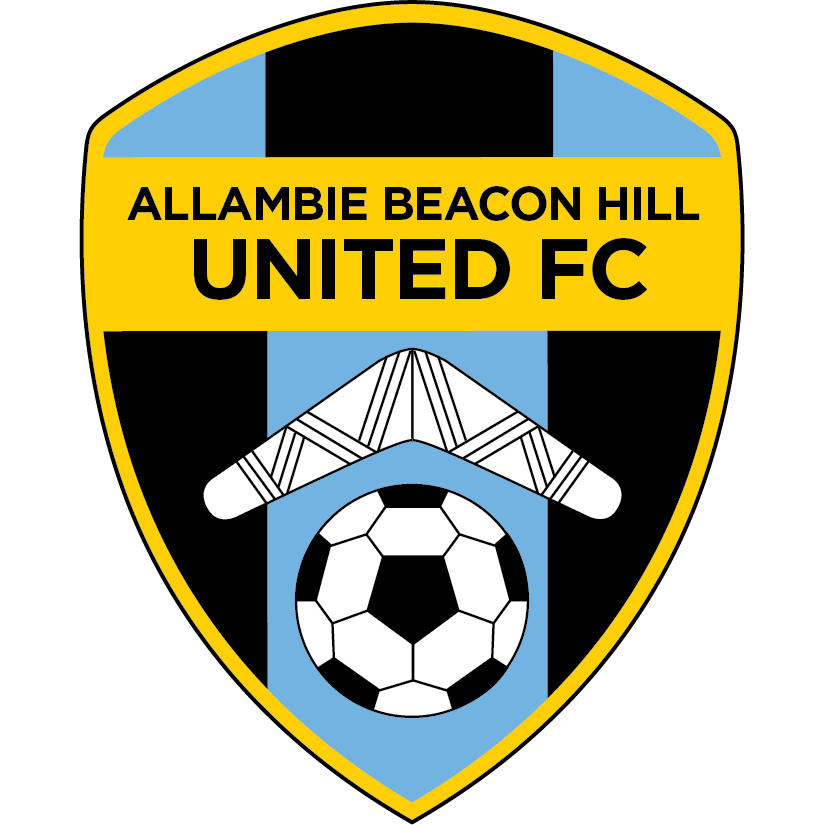To become a Team Manager or Coach or a Club Volunteer, you will need to register via PlayFootball.
The sensible option is to read the Hints and Tips below then follow the detailed instructions. If you’re feeling bold however, you can follow this link to jump right in to the process.
Here are some Hints and Tips that are well worth reading before starting your registration:
PlayFootball has a new system this year with lots of changes and they are still improving a few things.
- If the Product you want says “Not Open Yet”, click on the Details button then you should be able to Register from there.
- Terms & Conditions – You will need to click on and open each set of terms and then tick the I agree box.
Please Note: You don’t need to opt in for emails but ABH United emails contain important dates and information so if you want to stay updated tick the box for ABH United. - If you haven’t registered this year, at the beginning of your first registration it asks you to confirm/update your Participant Record. A new field Place of Birth must be filled in to proceed. More details in Item 3 of the instructions.
- Working With Children Check is required for all Volunteers, Coaches and Managers.
- You will need your WWCC number and the WWCC confirmation document received when approved. i.e. email or some people have it on their phone. It will need to be a PDF or screenshot i.e. image to upload into Play Football. We suggest you prepare these items before starting the registration process.
- You will be asked for an Application Date…just put in any date.
- Senior Coaches and Managers – If you don’t have a WWCC you can, when registering on Play Football, apply for an Exemption stating the reason is you are a Coach or Manager for a Senior Team.
- Age 12 and up are required to upload a new photo this year so have it ready before you start. Item 6 of the instructions has full guidelines.
- For the Verify Identity section (after Photo load), you must select a document to use if ABH request this. The document is not required to be uploaded as part of the rego process, you just need to answer the question.
- There is a panel on the left of the registration page as you go through and answer the question. Each item turns green when completed. If you get to a point you can’t proceed, check to see if one of them is not green. If so, click on that item and it will take you back for you to review and fix.